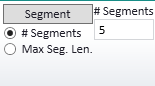Curved Walls

*Note: curved walls use construction points for input users must make sure that °snap is not selected to be able to pick the proper points on the curved wall*
When click on curved wall it will provide 2 input methods: or
or 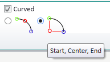
1st Input method: 3 points along curve: start, midpoint, end (curve goes thru the midpoint) When picking a construction point select the origin using the mouse key. This allows offset and users can move until the final location and place as many constructions points as wanted and/ or needed. Using the esc key will then exit the command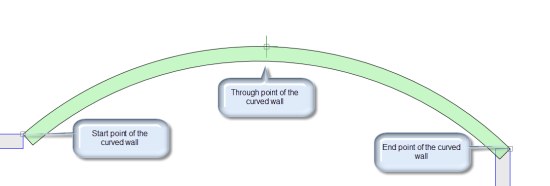
2nd input method: start, centre (radius), end- on this input it allows you to move the mouse and see how the wall curves.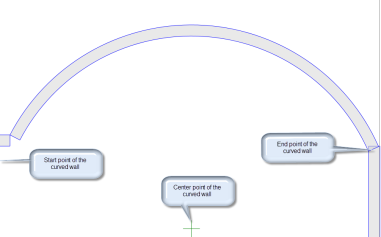
* Curved wall input will create a perfectly smooth curve and any straight item (window, door, wall opening, ledger) can not be added when it is smooth. This means that the wall will need to be segmented* the smaller the number a user chooses the greater the amount of segments there will be.
- User is able to choose to have equal segments (5,8,10, etc.)
- User is able to set max length for example set the length as 30 (inches) put in a 2 ft opening and it may be divided into 2 or 8 pieces as long as they are 30 inches or less